Mobile App Development: Video Upload and Viewing Platform
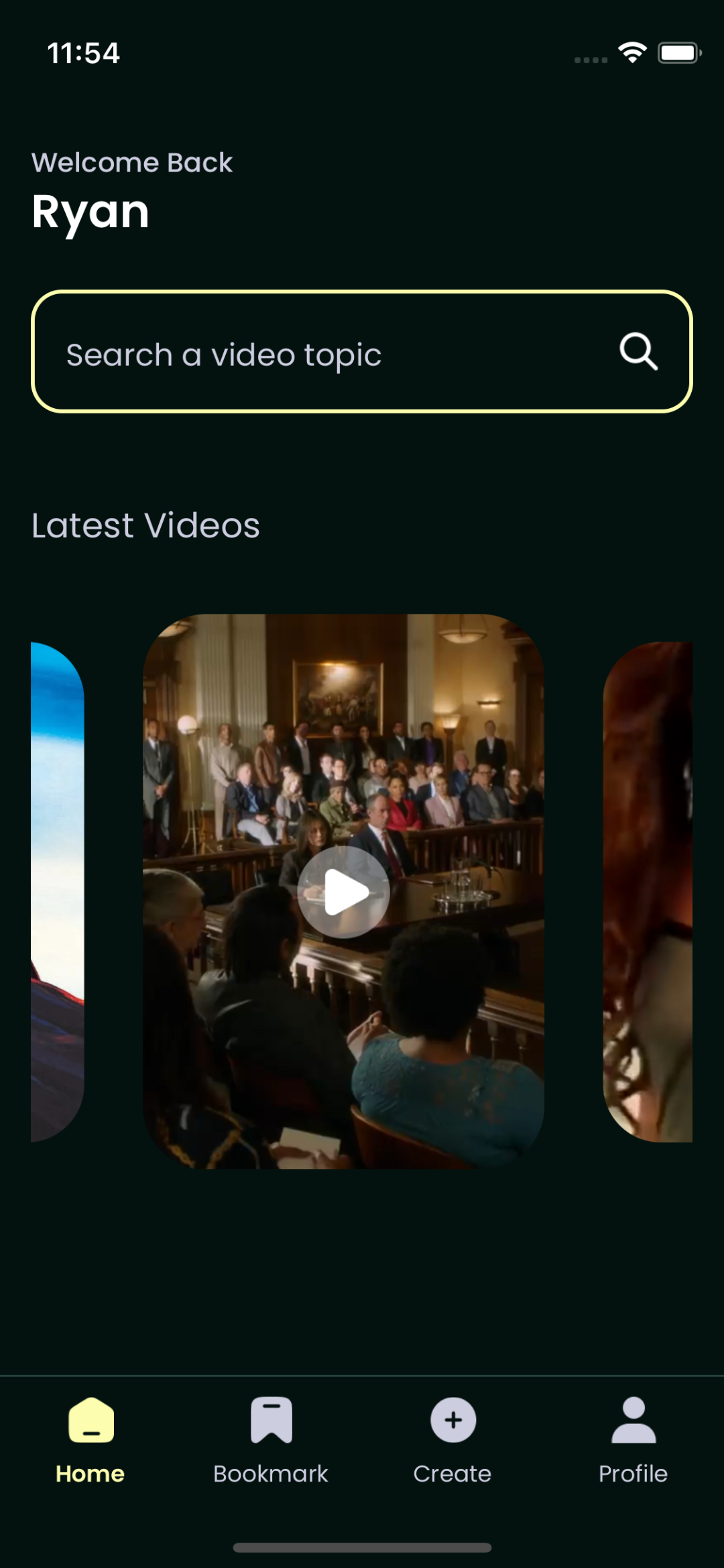
I developed a mobile application using React Native with Expo SDK 51, designed to provide users with the ability to upload, view, and manage video content. The backend and authentication services were implemented using Appwrite, ensuring robust and secure data handling.
Project Highlights and Technical Details:
-
Project Goal:
- Objective: The primary objective was to create a seamless and intuitive mobile application that allows users to upload, delete, and view media content, focusing on video files.
-
Frontend Development:
- Framework: Utilized React Native with Expo SDK 51 to build a cross-platform mobile application, ensuring compatibility with both iOS and Android devices.
- User Interface: Designed a user-friendly interface with React Native components, emphasizing ease of use and accessibility. The UI included functionalities such as video upload, video playback, and media management.
- Media Handling: Integrated Expo's
ImagePickerandVideocomponents to facilitate video capturing, uploading, and playback.
-
Backend and Authentication:
- Backend Service: Leveraged Appwrite as the backend service for managing user data, media storage, and authentication. Appwrite provided a comprehensive set of APIs for handling user accounts, media uploads, and database operations.
- Authentication: Implemented secure user authentication using Appwrite's authentication module, supporting various authentication methods such as email/password and OAuth providers.
- Database Management: Used Appwrite's database service to store and retrieve video metadata, ensuring efficient and organized data handling.
-
Key Functionalities:
- Video Upload:
- Implemented video upload functionality using React Native with Expo's
ImagePickerand Appwrite's storage service. - Allowed users to select video files from their device's gallery or capture new videos using the device camera.
- Ensured efficient uploading with progress indicators and error handling mechanisms.
- Implemented video upload functionality using React Native with Expo's
- Video Playback:
- Integrated video playback capabilities using Expo's
Videocomponent. - Enabled users to view uploaded videos directly within the app, supporting various video formats and ensuring smooth playback.
- Integrated video playback capabilities using Expo's
- Media Management:
- Provided features for users to delete their uploaded videos, with confirmation prompts and backend synchronization.
- Ensured seamless media management with real-time updates and synchronization between the app and backend.
- Video Upload:
-
Performance and Optimization:
- Efficient Data Handling: Implemented efficient data handling techniques to ensure fast loading times and smooth user experience.
- Offline Support: Added offline support using local storage to allow users to view previously loaded content without an active internet connection.
- Error Handling: Implemented robust error handling mechanisms to manage network failures, file upload errors, and user input validation.
-
Deployment and Version Control:
- Deployment: Prepared the app for deployment on both the Apple App Store and Google Play Store, adhering to platform-specific guidelines and best practices.
- Version Control: Managed the project using Git and GitHub for version control, ensuring collaborative development and maintaining a detailed project history.
Technologies and Tools:
- Frontend: React Native with Expo SDK 51, JavaScript (ES6+)
- Backend: Appwrite (for backend services and authentication)
- Media Handling: Expo
ImagePicker, ExpoVideo - Deployment: Apple App Store, Google Play Store
- Version Control: Git, GitHub
Achievements:
- User Engagement: Successfully created a mobile application that offers a smooth and engaging user experience for uploading, viewing, and managing video content.
- Performance: Achieved optimal performance through efficient data handling and optimization techniques, ensuring a responsive and user-friendly app.
- Security: Ensured secure data management and user authentication, leveraging Appwrite's robust backend services.
This project demonstrated my capability to develop a full-featured mobile application using React Native with Expo, integrating with a backend service like Appwrite to handle complex functionalities such as media uploads, user authentication, and data management.